CMI is pleased to provide a compliance calendar/checklist of upcoming federal regulatory deadlines and reporting requirements. Use this tool to track your required filings, due dates, and compliance tasks to efficiently manage your EHS program. To download the calendar/checklist as a PDF file, click the link below.
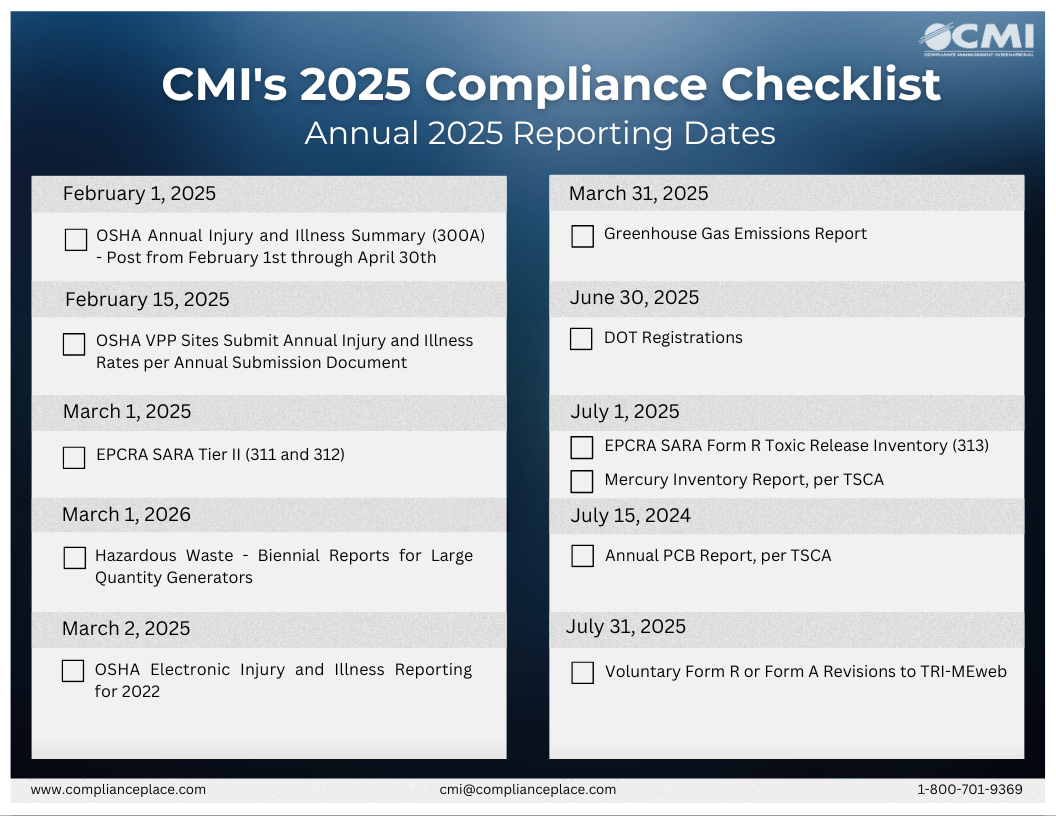
Outlook Calendar Instructions
To add the regulatory compliance dates to your outlook calendar please follow the below instructions:
- Open your Outlook Calendar.
- Click File > Open & Export > Import/Export.
- Select Import from another program or file > Next
- Select Comma Separated Values > Next
- Select Browse
- Select CMI’s Compliance Calendar using the file explorer window that opens
- Click Open
- After selecting duplicate handling options, click Next
- Select Calendar
- Click Next
- Make sure you have Import… selected
- Click Finish
Google Calendar Instructions
To add the regulatory compliance dates to your gmail calendar please follow the below instructions:
- Open Google Calendar
- In the top right, click Settings and then Settings
- In the menu on the left, click Import & Export
- Click Select file from your computer and select CMI’s Compliance Calendar
- Choose which calendar to add the imported events to
- Click Import.
Get Started Today
If you have a specific calendar question, please contact us at cmi@complianceplace.com.
